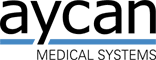Which iOS/iPadOS versions are supported?
aycan mobile 2.00.000 runs on iPadOS 16.4.1, 16.5, 16.7, 17.0, 17.1, 17.2 and 17.3 aycan mobile 1.18.002 runs on iPadOS 15.3.1, 15.4, 15.4.1, 15.6, 15.7, 16.1, 16.2 and 16.3 aycan mobile 1.18.000 runs on iPadOS 14.3, 14.4, 14.5.1, 14.6, 14.7.1, 14.8, 15.0.1, 15.1, 15.2, 15.3 and 15.4 aycan mobile 1.16.000 runs on iPadOS 13.5.1 and 13.6 [...]