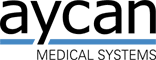Which Apple macOS (OS X/Mac OS X) versions are supported?
aycan workstation 4.00.004 runs on macOS 12.7.1, 12.7.4, 13.6.3, 14.0, 14.2.1 and 14.4 aycan workstation 4.00.002 runs on macOS 12.7, 13.5.1, 13.5.2 and 13.6 aycan workstation 4.00.000 runs on macOS 12.6.3, 12.6.4, 12.6.5, 13.2, 13.3, 13.3.1 and 13.4.1 aycan workstation 3.16.016 runs on macOS 12.6.2, 12.6.3, 13.1 and 13.2 aycan workstation 3.16.014 runs on macOS [...]