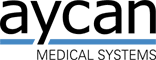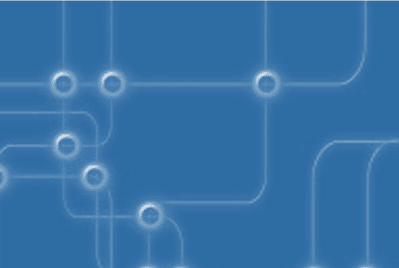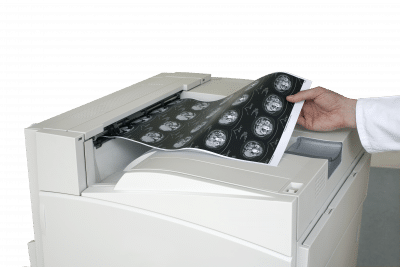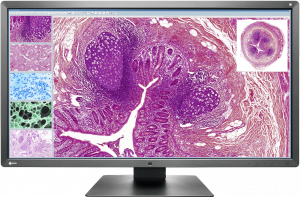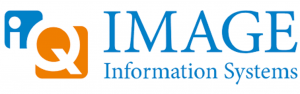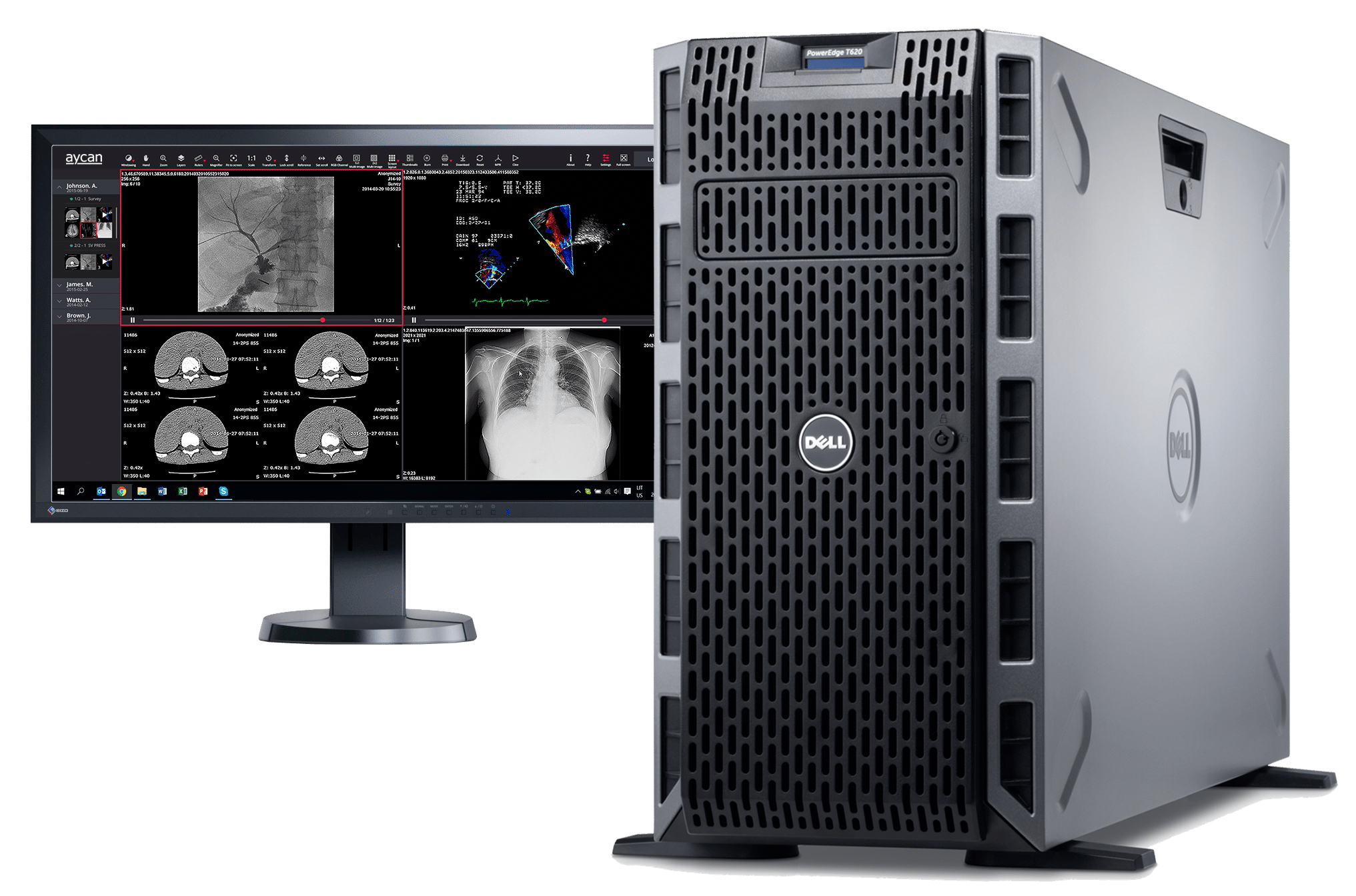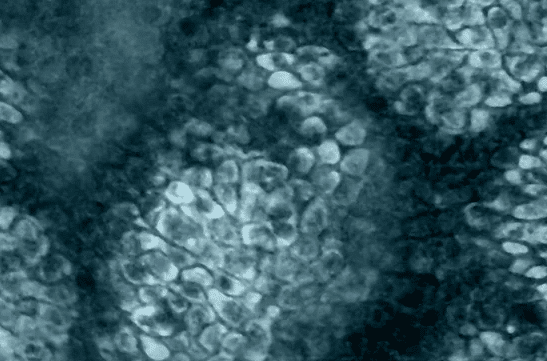Our Service is the Difference
Immediate, Live, Personal Support
As part of our commitment to achieving 100% customer satisfaction, aycan offers customers immediate, live, personal remote support for all its aycan fielded products. A dedicated and qualified technical support team is there to help resolve any issues that may arise with an aycan solution. This includes working with other third party vendors as necessary.
On-Site or Cloud Access
aycan store (PACS)
aycan store is a scalable, high performance DICOM archiving and distribution system that can be accessed on-site or optionally through our cloud solution powered by Oracle. From simple to complex workflows in imaging centers, hospitals, and Teleradiology service companies, aycan store can improve the workflow in any environment.


Read from Anywhere
aycan universal thin client viewer
An FDA-cleared medical device that can be used for primary diagnosis or review purposes, the aycan universal thin client viewer ensures a prompt and reliable way to search, view, and analyze medical images, signals, and video files on computers, smartphones, and tablets.
Easy Post Processing
aycan workstation
With tools for general diagnostic reading and advanced post-processing, plus certified plug-ins, aycan workstation is the perfect solution wherever there is demand for fast and easy access to medical images.

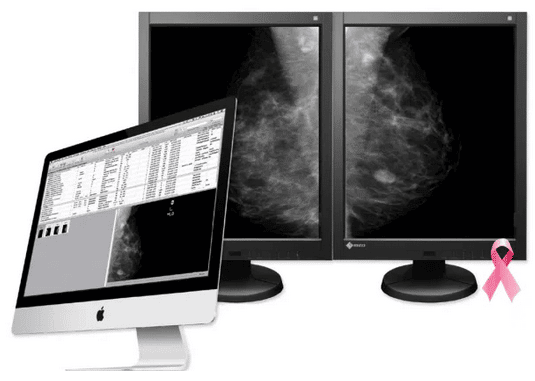
Clear Results
aycan mammography workstation
Advanced hanging protocols, optimized for mammography workflow, ensure a fast and consistent reading of studies.
Other aycan Vendor Neutral Solutions
aycan xray-print
Reduce film costs up to 90%. Print radiological and other medical images on plain paper at near film quality making it ideal for anyone who wants to easily and cost effectively share radiological and other medical images with referring physicians and patients, and annotate and store them in patient files.
aycan workflow
A highly reliable, cost efficient, turnkey, end-to-end digital imaging and patient management system that improves workflow. Comprised of two of the industry’s leading technologies, aycan store (PACS) and medQ’s proven RIS enterprise technology, the fully integrated components work in perfect concert with each other eliminating the need and issues associated with a multi-vendor solution.
Explore Our Partner Products
Why Choose aycan

Everyone at aycan is committed to improving patient care, while increasing productivity, and driving down costs. Because aycan products are vendor neutral, you can expect to receive the best solution to meet your needs at a cost you can afford. This, coupled with immediate, live, personal support makes aycan the ideal partner for your medical imaging needs.
What Our Customers Are Saying
From small imaging centers to large hospitals, aycan is helping customers improve workflow and reduce costs.
“I couldn’t be more satisfied with aycan’s eagerness to research and try creative solutions for us; it’s downright refreshing, considering our past painful experiences with reluctant technicians, disinterested in learning or helping.”
Marc J. Hirsh, MD, FACP, Radiologist, The Hirsh Center

“We love our aycan PACS and web portal. Responsiveness to any start-up issues have exceeded our expectations…”
Bobby Kianetski, president of Family Imaging

“The aycan workstation software enables us to quickly assess CT data to identify the appropriate stent graft recommendation for treatment of aortic abdominal aneurysms. The new ayVessel plug-in streamlines this process even more.”
Meredith Huetter, Senior Director, Global Marketing and Education, TriVascular Inc.

Our Latest News
aycan announces a mini PACS solution
designed to support the imaging needs and budgets of small radiology practices
aycan expands into Clinical Trial Market
solutions support FDA review of groundbreaking technology from Enspectra Health
Strategic Step for a Successful Future
aycan Joins the PARATUS Group and Strengthens Collaboration with IMAGE Information Systems